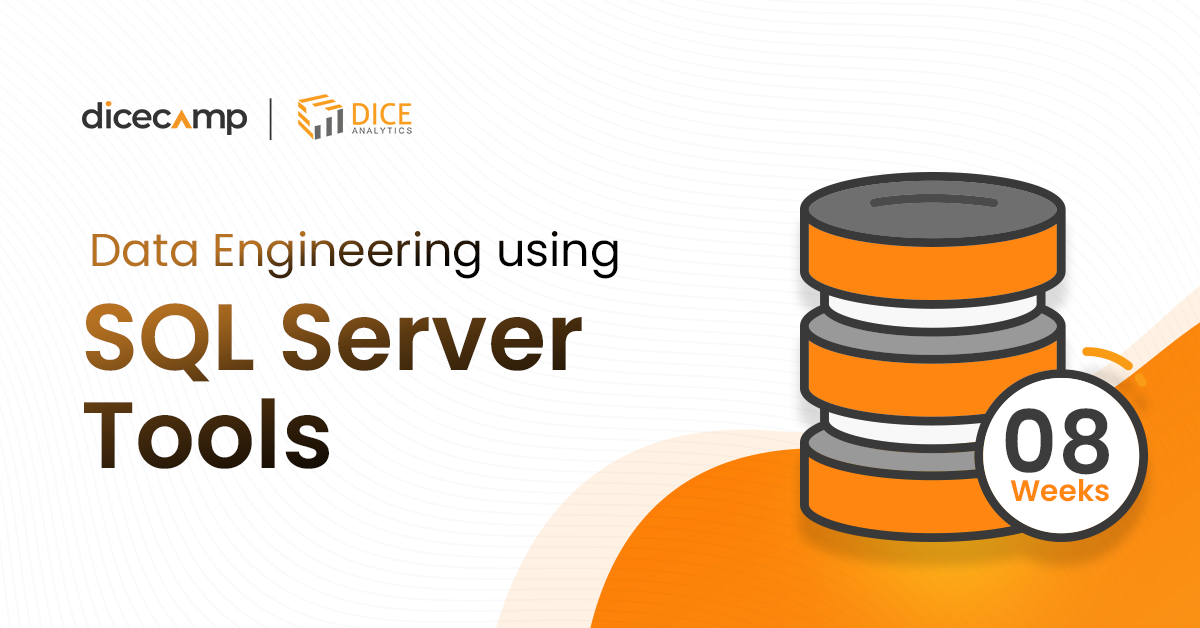
Already have an account? Login now

Self-paced learning is gives you the benefit of live dedicated tutoring with a senior expert along with the recorded sessions.

Schedule sessions at your convenience, whether it's mastering coding, diving into data analytics, or exploring the latest in tech trends

Enjoy a focused learning environment where your questions are answered promptly, ensuring swift progress in your tech journey.

Our experienced coaches provide individualized attention, tailoring the curriculum to match your unique learning style and objectives.

Schedule sessions at your convenience, whether it's mastering coding, diving into data analytics, or exploring the latest in tech trends

Enjoy a focused learning environment where your questions are answered promptly, ensuring swift progress in your tech journey.
Submit your query here
Submit your query here
Kindly fill in the details to reserve your seat
Already have an account? Login now
Curriculum Designed by Experts
Kindly fill in the details to reserve your seat
Already have an account? Login now
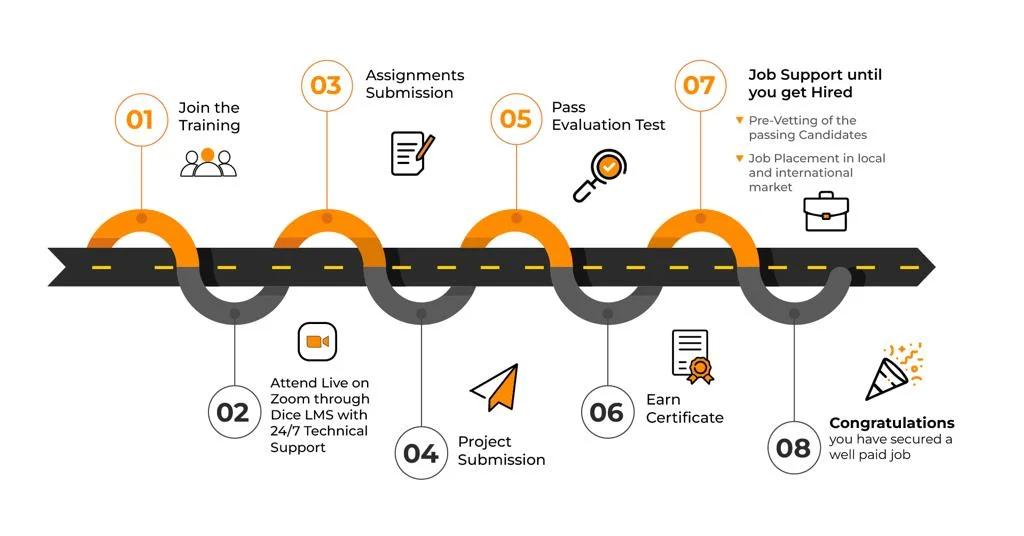
Already have an account? Login now

